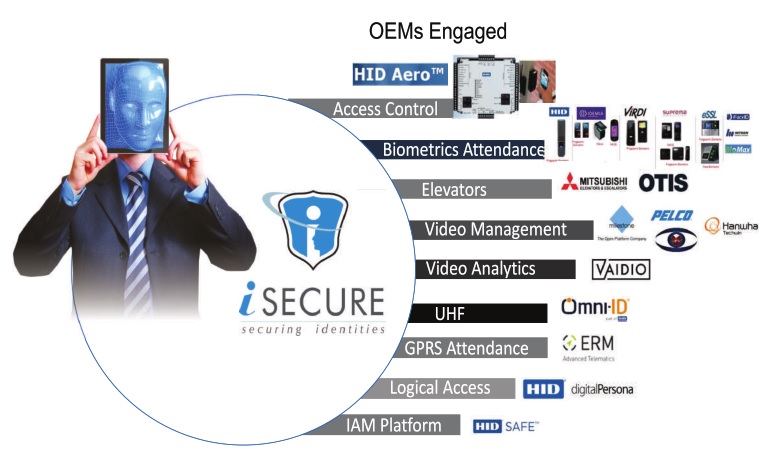
Time Attendance Module
1.
6.
1.
1. Web based architecture
2. 2. Add and manage multiple companies, locations,
departments, designations.
3. Real time system, on the
fly data processing for attendance calculation
4.
4.Sections: Group employees into different
sections governed by Section Heads for better control.
5. Multi-user System with various roles and rights to operate system
Maintain Dynamic user
hierarchy
-
Super admin
-
Section admin
-
Hierarchy
-
Employee
Each Employee master consists of following
details.
-
Company
-
Location
-
Department
-
Sub Department
-
Designation
-
Code & Name of Employee
-
Email ID
-
Address
-
DOB & DOL
-
Joining Date
-
Photograph
-
Gender
Multiple categories (attendance
rules setting). Totally user defined settings.
Punch Setting:
- User can define which punch
should be consider for time calculation.
- User can define maximum Hrs
allowed for employee continuously.
- Provides much flexibility in
punch selection for time attendance calculation.
General Setting:
- Work Hrs settings: User can
define Min full day hrs and Min half day hrs.
- Check IN time setting: User
can set punch time as a check in time
User can set overwrite Shift In
time as check in time
8 - Application can ignore
punches with difference of less than specified time. (Time is user defined)
a.
Application should round up
work hrs to the nearest, before and next level. User can set the time slot.
b.
User can set Compensation
off setting as Min work hrs applicable for comp off and min extra hrs
applicable
For comp off.
Also user can set no of comp off in a month.
c.
User can set Weekly Off in
between absent days set as absent.
d.
User can set Holiday in
between absent days set as absent.
Over time & Late/Early
Setting:
e.
User can set Overtime
Starts After time
f.
User can define Min OT hrs
after Shift and Min OT hrs before Shift
g.
Based on setting User can
Consider OT for work on Wkly Off and Consider OT for work on paid holiday.
h.
User can set timing for
late and early timing based upon company rules.
9 - Shift Management: Multiple
shift structures can be created including night shift. Shift rosters i.e.
rotational shift patterns can be created & assigned to the employees. Flexi
Shifts should be possible
10 -Intelligent and auto logic
for night shift handling
User can set IN-OUT mode in
category so that the employee who continues shift till next day, the report
should generate for shift start date.
11-Supports more than 24 work
hours using IN/OUT readers
User can set two different reader
for In and Out so that the entries from IN reader should consider as IN and the
entries from out reader should consider as out.
i.
User can set the maximum
hrs the employee can work continuously
12- Holidays: Single or multi-day
holidays can be added.
j.
No limitation on adding
holiday
13
Leave Management: Can maintain
various leave rules as per organization policies.
k.
User can set the leave year
l.
User can define leave code
as per company policy like Cl, SL, PL etc
Leave rule: User can set various
rules as
m.
Max no of days allowed
n.
Max days allowed at a time
o.
Max no of times allowed
p.
Min days allowed at a time/
half day allowed
q.
Weekly Off in between leave
days set as leave
r.
Holiday in between leave
days set as leave
s.
User can set leave opening
balance
t.
User can send request to
section head for leave sanction.
Leave Carry forward: Leaves will
be carried forward from previous year balance.
Leave Opening balance: User can define
leave opening balance.
14 - Manual Punches: Facility to
add manual punches has been provided for attendance adjustment
15 - Compensation Off: Comp-off
can be given to an employee if he has worked on holiday/weekly-off day or on
the basis of his extra working hours.
User can set Compensation off
setting as Min work hrs applicable for comp off and min extra hrs applicable
for comp off. Also user can set no of comp off in a month.
16 - OD (Outdoor Entry): No of
hrs can be defined to mark outdoor entry which means time utilized for official
work outside office which gets added into the work hours.
17- Tour Entry: Tour entry can be
added if the employee is outside for single/multiple days for official work.
18 - Special Entry: This is a
special feature provided where-in the admin can over-write the day status of an
employee as present or half-day.
19-
Overtime Request &
Approval: Section head can request for bulk overtime approval of all employees
under him which can be sanctioned by the authorized user.
20 - User Hierarchy: There are 4
different user profiles in the system i.e. Admin,Section head, Hierarchy
admin(Company,location,department or sub-department admin) and Employee.
21 - Employee Login: Employee can
log into the system & track his attendance & also apply & track
status of various requests like manual punches, leave, tour, outdoor entry etc.
22 - Online Request Management:
E-mail can be configured to be sent for various requests like manual punches,
leave etc. The authorized admin can also handle these requests online without
logging in to the software & the employee is notified back by an e-mail
about the request status.
23- Bulk import & export of
employees provided.
-Application has facility of bulk
import & export of data for following:
u.
Import master data
v.
Import shift roaster
w.
Import export employee data
- Import
leave opening balance
Application
has standard format to import the data in a specific format.
24 - Integration with ANDROID
based iTime application to Mark 'Check IN' & 'Check OUT' from the remote
location with capability to capture Geo location of the Employee who marks the
attendance
25 -Audit log for all actions
against each user.
- Application has facility for
audit log report this gives user details with company, date, time and location
of login
26 - Attendance calculation
analysis shown for support
- Attendance analysis gives punch
details about previous day, current day and next day.
- Report shows shift applied and
category applied for the employee
- Based upon
settings analysis report gives summary for day status, total work hrs, extra
hrs, break time, late time and early
time
27 - Active
directory integration
28 - ERP report: The user can configure the report settings &
generate report in any required format.
- User can set
report for ERP as report header, date format, date separator, field separator
and row terminator.
- User can
select the field required for ERP report just by drag-drop option.
- User can add
custom text field and can add column header
29- Wide range of Reports provided with various filtration
options which can be exported to a number of formats like PDF, Excel etc.
A: Monthly
1. . Employee Attendance
2. . Muster
3. . Muster A3
4. . Muster Roll A3
5. . Muster Roll
6. . Muster Shift
7. . Monthly In Out Late
8. . Employee Shift Details
9. . Date of Birth
1 . Time Card
1 . In Out
12 . Monthly In Out
1 . Month wise in out
14 . Late Coming
1 . Early Going
1 . Continuous Absentee
17 . Continuous Late Coming
18 . Continuous Early Going
19 . Punch Details
20 . Daily Attendance
21 . Tour
2 . Special Entry
23 . OD entry
24.
Punch
25.
Present in Premises
26.
Absent
27.
Absent 2
28.
Continuous Absent
29.
Audit Log
30.
Leave Register
31.
Leave Balance
32.
Leave Request
33.
Daily Attendance Analysis
34.
Approved Overtime
35.
Shift Deviation
36.
Compensation Off
37.
Summary
38.
Department wise Summary
39.
Attendance Summary
40.
Attendance Report
41.
Punch Time
42.
Monthly Muster
43.
Work Details
44.
ERP Daily
45.
ERP Monthly
B: Graphical Reports
1.
Working Hrs Histogram
2.
Attendance Summary
30 - Identity Analytics under Time
Attendance to be part of the Centralized Dashboard. This feature should include
the following:
a)
Online Status Summary
b)
Pending Requests Summary
c)
Location-wise Employee
Status Summary
d)
Birthday's Today
e)
Department-wise Employee
Status Summary
f)
Shift-wise Employee Status
Summary
g)
Continuous Late-Coming
h)
Continuous Absentee
i)
In time Statistics
j)
Attendance Statistics
k)
Continuous Early-Going
l)
Location-wise Employee
Count